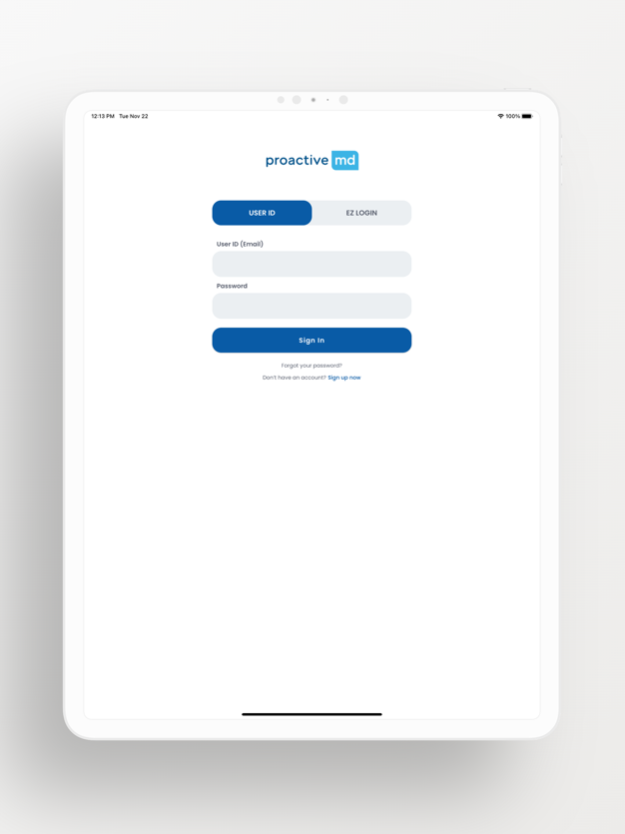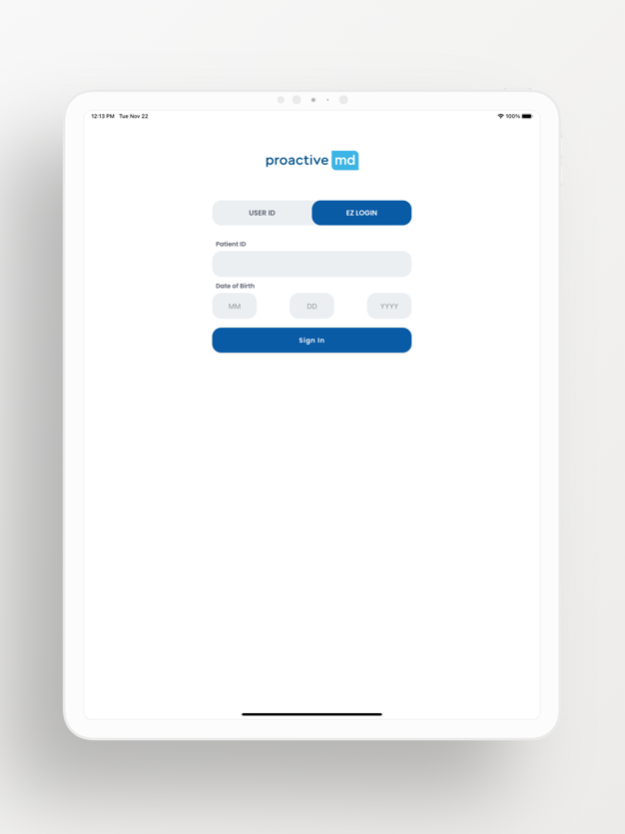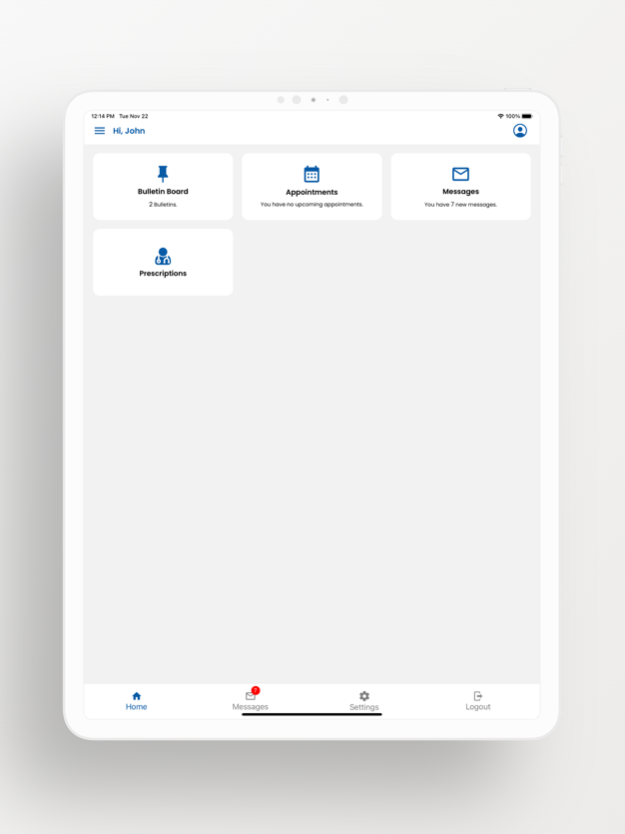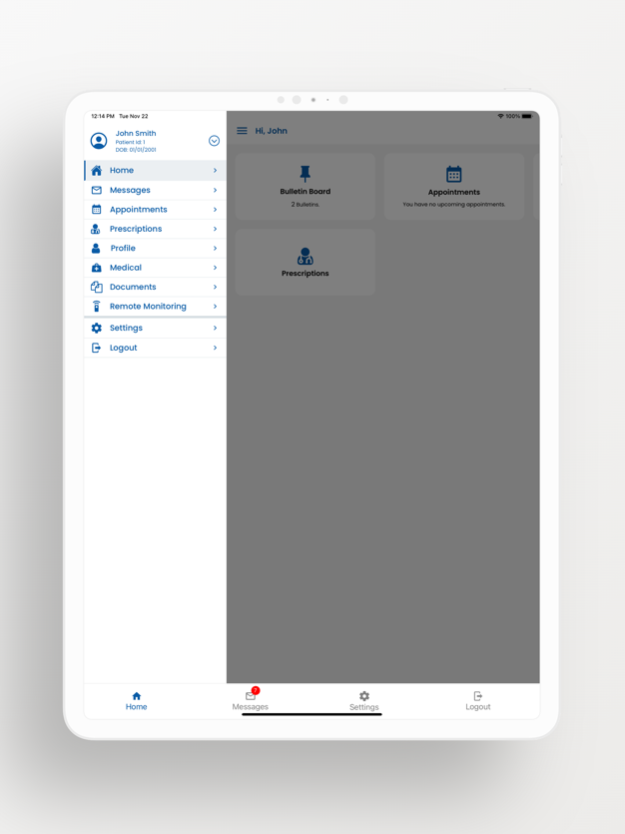Proactive MD Portal 2.0
Free Version
Publisher Description
The Proactive MD Portal is a central place to manage your health anytime, anywhere. Schedule appointments, send messages or refill requests, and view your test results online.
With the Proactive MD Portal, you can:
• Schedule & View Appointments: make an appointment online 24/7. You can also view details of upcoming appointments that you’ve already scheduled.
• Refill Requests: request prescription refills online without having to take time out of your day.
• Private Messaging: communicate privately with your Proactive MD provider and care team any time of the day or night with secure messaging.
• Test Results: see your lab results and health history instantly without scheduling an appointment.
• Access Medical Records: easily access and view your electronic medical record online.
• App-to-App Integration: integrate with Apple HealthKit to retrieve daily exercise logs, sleep patterns and health data
To use the Proactive MD Portal, sign up at your Health Center or sign up at home by contacting your Health Center to confirm your information and request an email invitation.
Please seek a doctor’s advice in addition to using this app and before making any medical decisions.
Feb 21, 2024
Version 2.0
- Fix minor bugs
About Proactive MD Portal
Proactive MD Portal is a free app for iOS published in the Health & Nutrition list of apps, part of Home & Hobby.
The company that develops Proactive MD Portal is Medical Office Technologies, Inc.. The latest version released by its developer is 2.0.
To install Proactive MD Portal on your iOS device, just click the green Continue To App button above to start the installation process. The app is listed on our website since 2024-02-21 and was downloaded 1 times. We have already checked if the download link is safe, however for your own protection we recommend that you scan the downloaded app with your antivirus. Your antivirus may detect the Proactive MD Portal as malware if the download link is broken.
How to install Proactive MD Portal on your iOS device:
- Click on the Continue To App button on our website. This will redirect you to the App Store.
- Once the Proactive MD Portal is shown in the iTunes listing of your iOS device, you can start its download and installation. Tap on the GET button to the right of the app to start downloading it.
- If you are not logged-in the iOS appstore app, you'll be prompted for your your Apple ID and/or password.
- After Proactive MD Portal is downloaded, you'll see an INSTALL button to the right. Tap on it to start the actual installation of the iOS app.
- Once installation is finished you can tap on the OPEN button to start it. Its icon will also be added to your device home screen.